


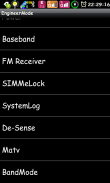


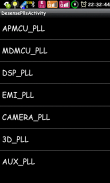













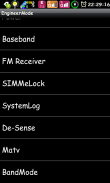


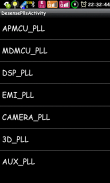













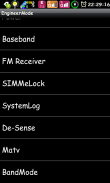


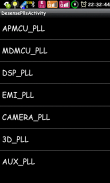













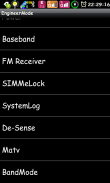


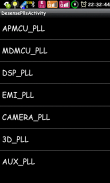














وصف لـ Engineer Mode MTK Shortcut
!! Application is only for devices running MTK (MediaTek) !!
Used for easy and fast access to the engineer menu (Engineering Mode) devices on the platform MTK (MediaTek).
Standard, built to cause the engineering menu, you need to dial *#*#3646633#*#* (for example only), which is not very convenient and practical - is a tiny application designed to eliminate this inconvenience :)
- Has a minimum size - just 25KByte.
- Does not require any permits.
- Do not "hanging" in memory.
- No advertising.
!! Application is only for devices running MTK (MediaTek). If you have a different platform, you will get a message that the device is not supported with the proposal to uninstall this applicaton.
!!! Attention. On some devices (basically, these are some models of Huawei) manufacturers denies access to the Engineering Menu, in connection with which these devices will be able to function the program only with the given Root access.
<b>
For those who would like to support the project, offer donate-version: <a href="http://market.android.com/details?id=com.Go.EngModeMtkShortcutDonate&referrer=utm_source%3DPlayStore%26utm_medium%3DHyperlink%26utm_campaign%3DStoreList">Engineer Mode MTK donate</a></br></b></br></br></br></br></br></br></br></br></br></br></br></br></br></br>










